
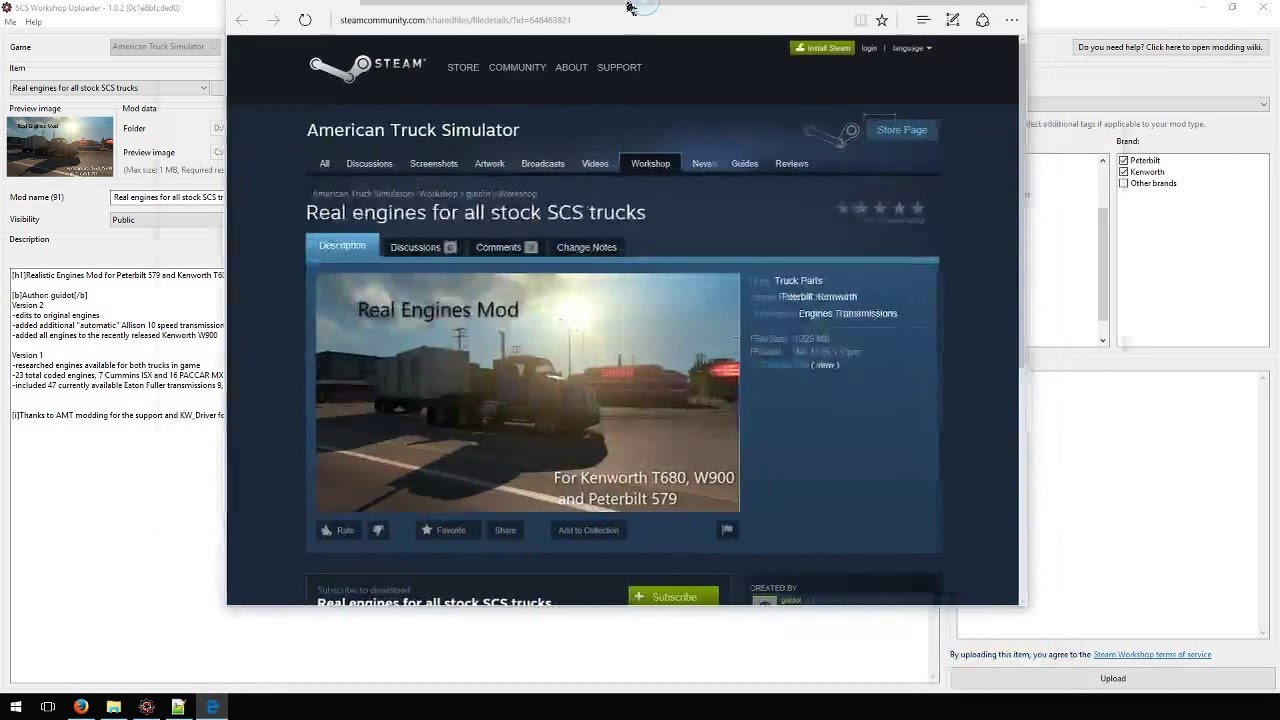

A small raised "wrench" next to one of the SRC-symbols tells you, this is one of your blueprints published on the Steam Workshop. A "Simcard" symbol shows these are stock blueprints (added by the developers). A "wrench" shows this is a blueprint aquired from the Steam Workshop. The "human" styled symbol displays that this is a blueprint created by you.


 0 kommentar(er)
0 kommentar(er)
